Testing
Measure twice, cut once
Summary
Now that you've created a webhook and configured your sever it's time to make sure everything is ticking over nicely.
To that end, Youmanage provides detailed information on each Webhook delivery attempt which lets you see exactly what is being sent and any responses that are received from your servers.
Viewing Recent Deliveries
Information about each event in Youmanage and any subsequent deliveries made to the configured servers are stored under each webhook and can be viewed by browsing to the webhooks Log.
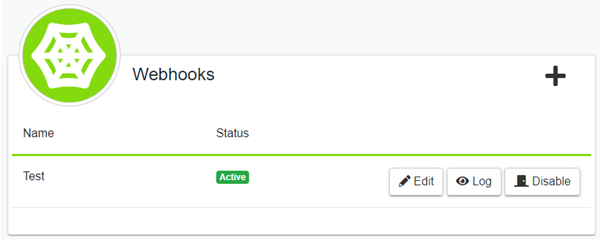
There you will be able to search through the list of events that have been raised for that webhook.
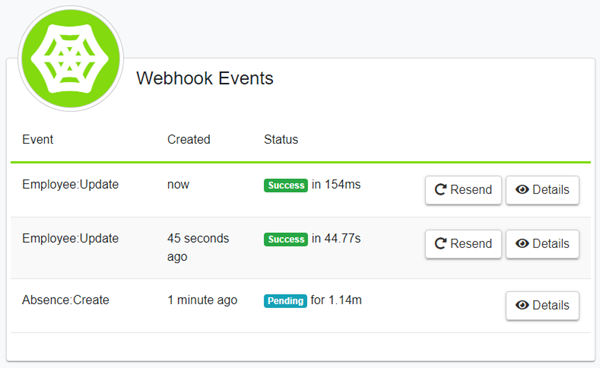
This gives you access to key information about each event that so you can spot any issues before they become problems. If for any reason an event was unable to be delivered or you simply need to send the event again there are options to allow for this.
Detailed Delivery Information
Diagnosing deliverability issues requires more than just a status. Youmanage keeps detailed request and response information for each delivery attempt. Viewing the details of each event will bring you to a screen listing the delivery attempts for that event and an example of this can be seen below.
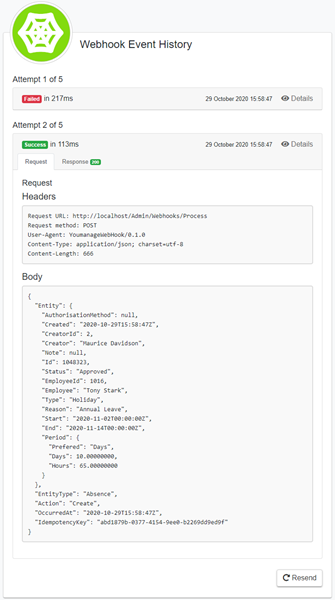
As you can see Youmanage attempted to send a POST request to the server but this failed and was automatically retried again.
You can configure the maximum number of retries that Youmanage will make before marking an event as failed, see configuration for more details. On the second attempt it was successful and has logged the header and body content of the request.
Reviewing Responses
As well as the information about the requests sent from Youmange, the responses received from your servers are also logged which can help identify hard to log issues.
Clicking on the Response tab will bring up a similar screen as for the request but with the information sent back from your servers. In the case below the request was successfully received and processed by the server and no further information was sent back.
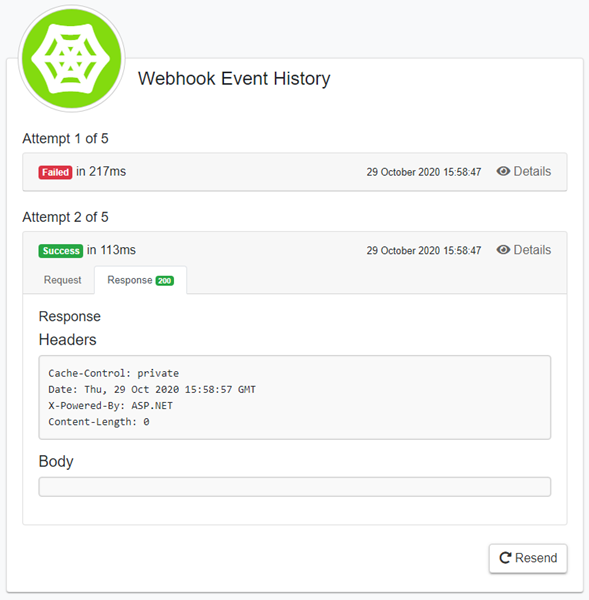
However, looking at an example response for a failed request shows how validation and error information sent back from the server can be viewed. In this case, the request has failed and the server responded with a 400 (bad request) status code, detailing that the action is unsupported.
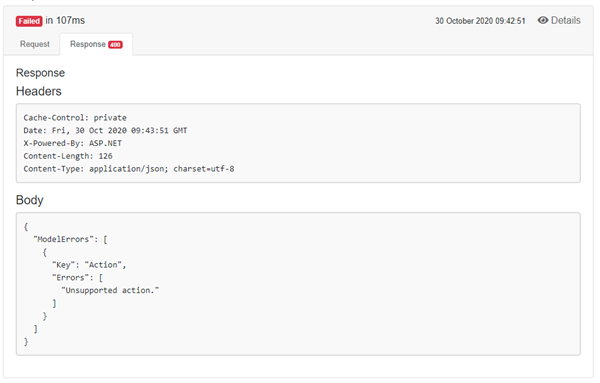
In the next guide, we'll look at how you can secure your webhooks to ensure safe and reliable deliveries.